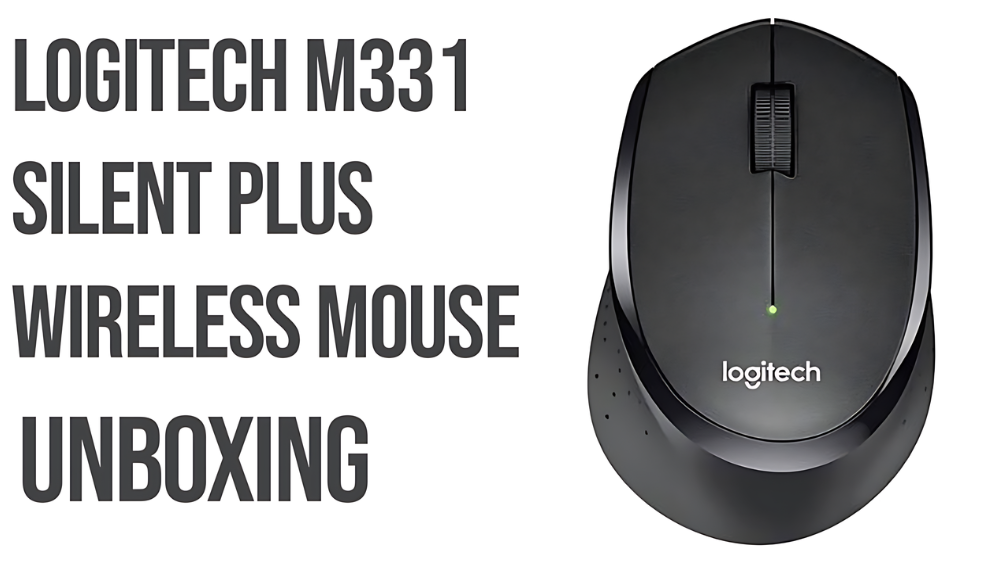Logitech M331 Silent Plus Wireless Mouse: Best features and top quality
Discover everything you need to know about the Logitech M331 Silent Plus Wireless Mouse. Explore its features, usage, comfort, advantages, disadvantages, and more in this comprehensive guide.
Logitech M331 Silent Plus Wireless Mouse
In the bustling world of technology, a dependable and quiet mouse can make all the difference. The Logitech M331 Silent Plus Wireless Mouse stands out in the crowded marketplace of computer peripherals, offering a unique blend of performance, comfort, and tranquility. Whether you’re a student pulling an all-nighter, a professional working late, or a gamer who values peace, this mouse promises a seamless and silent experience.

What is Logitech M331 Silent Plus Wireless Mouse?
The Logitech M331 Silent Plus Wireless Mouse is a compact, ergonomic mouse designed to provide a noiseless click experience. This device is crafted by Logitech, a renowned name in the computer accessories industry, known for its innovative and high-quality products.
Key Features
- Silent Click Technology: Reduces click noise by over 90%.
- Ergonomic Design: Fits comfortably in the palm of your hand.
- Wireless Connectivity: Offers a stable connection up to 10 meters.
- Long Battery Life: Lasts up to 24 months with a single AA battery.
- Advanced Optical Tracking: Ensures smooth and precise cursor control.
How Logitech M331 Silent Plus Wireless Mouse is Used
Using the Logitech M331 Silent Plus Wireless Mouse is as straightforward as it gets. Here’s a step-by-step guide to get you started:
Step-by-Step Setup
- Unboxing: Open the package and take out the mouse and the USB receiver.
- Battery Installation: Insert the provided AA battery into the mouse.
- USB Receiver: Plug the tiny USB receiver into your computer’s USB port.
- Power On: Switch on the mouse using the power button located on the bottom.
- Ready to Use: The mouse should automatically connect to your computer. If not, check the USB connection and ensure the battery is properly inserted.
Daily Usage
- Navigating: Use the mouse as you would any other. The advanced optical tracking makes it ideal for various surfaces.
- Silent Clicking: Enjoy the quiet, almost inaudible clicks that won’t disturb those around you.
- Scrolling: The scroll wheel offers smooth scrolling, perfect for browsing long documents or web pages.
Comfortness
Comfort is paramount when it comes to choosing a mouse, and the Logitech M331 Silent Plus Wireless Mouse excels in this area.
Ergonomic Design
The mouse is sculpted to fit naturally in your hand, reducing strain during extended use. Its contoured shape and soft rubber grips provide added comfort and control.
Lightweight and Portable
Weighing only a few ounces, it’s easy to carry around, making it perfect for both office use and on-the-go professionals.
Noiseless Operation
The silent click feature isn’t just about reducing noise; it’s about creating a more comfortable work environment. Without the constant clicking sound, you can focus better and enjoy a more pleasant experience.
Advantages
The Logitech M331 Silent Plus Wireless Mouse comes with a plethora of advantages that make it a top choice for many users.
Noise Reduction
One of the standout features is its silent click technology, which significantly reduces the noise produced by clicking. This makes it ideal for quiet environments like libraries or shared office spaces.
Long Battery Life
With up to 24 months of battery life, you won’t have to worry about constantly replacing batteries. This longevity is a huge plus for users who need a reliable and low-maintenance mouse.
Wireless Freedom
The wireless connectivity allows for more flexibility and freedom of movement. No more dealing with tangled wires or limited range.
Durability
Built with high-quality materials, this mouse is designed to last. Its robust build ensures it can withstand daily wear and tear.
Easy Setup and Use
The plug-and-play functionality means you can start using it right away without the need for any software installation. It’s compatible with various operating systems, including Windows, Mac, and Linux.
Disadvantages
While the Logitech M331 Silent Plus Wireless Mouse has many advantages, it’s important to consider some of its downsides.
Lack of Customizable Buttons
Unlike some other mice on the market, this one doesn’t offer customizable buttons, which might be a deal-breaker for some power users or gamers who rely on additional functions.
Limited DPI Settings
The mouse has a fixed DPI setting, which might not suit everyone’s preferences. Users who require adjustable DPI for different tasks might find this limiting.
No Rechargeable Battery
Although it boasts a long battery life, the mouse uses disposable AA batteries. Some users might prefer a rechargeable option to avoid the hassle of replacing batteries.
Conclusion
In conclusion, the Logitech M331 Silent Plus Wireless Mouse is an excellent choice for those seeking a quiet, comfortable, and reliable mouse. Its silent click technology, ergonomic design, and long battery life make it stand out from the crowd. While it may lack some advanced features like customizable buttons and adjustable DPI, its advantages far outweigh these minor drawbacks. Whether you’re working late into the night, studying in a library, or just want a peaceful computing experience, this mouse has got you covered.
FAQ
1. Is the Logitech M331 Silent Plus Wireless Mouse compatible with all operating systems?
Yes, it is compatible with Windows, Mac, and Linux operating systems.
2. How do I know when to replace the battery?
A: While there isn’t a battery indicator on the mouse, you’ll notice the cursor movement becoming erratic when the battery is low. It’s a good idea to have spare batteries on hand.
3. Can I use this mouse for gaming?
A: While it’s not specifically designed for gaming, its precise tracking and comfortable design make it suitable for casual gaming.
4. Does it work on all surfaces?
A: The advanced optical tracking ensures smooth performance on most surfaces, though it may struggle on very reflective or transparent surfaces like glass.
5. Is there a warranty?
A: Yes, Logitech offers a limited warranty for the M331 Silent Plus Wireless Mouse. Check their official website for details on warranty terms.
In the ever-evolving realm of computer peripherals, the Logitech M331 Silent Plus Wireless Mouse stands as a testament to innovation and user-centric design. Its blend of comfort, silence, and reliability makes it a worthy addition to any workspace. So, why not give it a try and experience the difference for yourself?