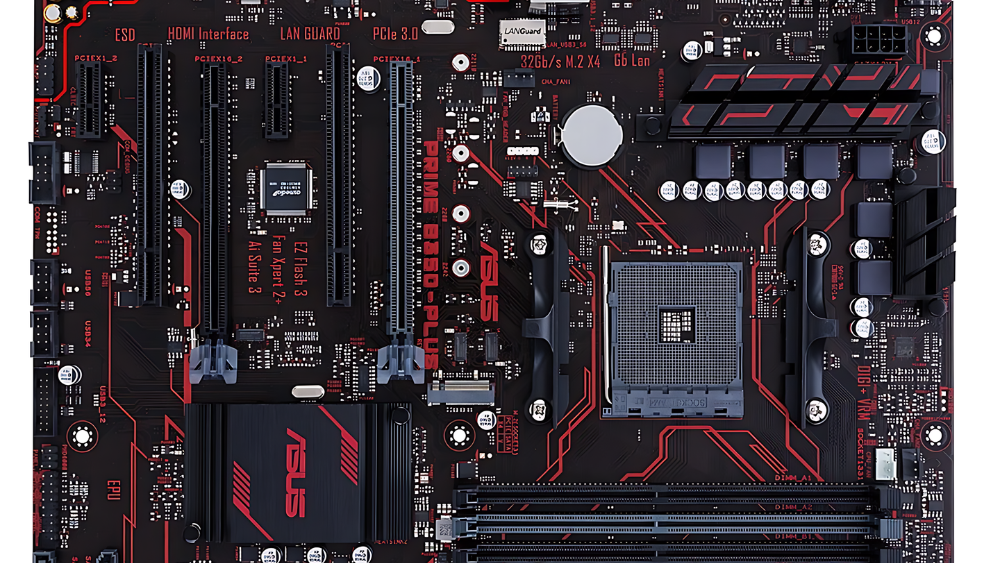Discover the ins and outs of the Asus Prime B760M Motherboard. Learn what it is, how it’s used, its advantages and disadvantages, and more in this comprehensive guide.
When diving into the world of PC building, choosing the right motherboard is a critical step. It’s the backbone of your computer, connecting all the crucial components and ensuring they work in harmony. Among the plethora of options available, the Asus Prime B760M Motherboard stands out as a reliable and feature-packed choice. Whether you’re a seasoned builder or a novice, this guide will walk you through everything you need to know about this motherboard.
What is the Asus Prime B760M Motherboard?
The Asus Prime B760M Motherboard is a micro-ATX motherboard designed to support Intel’s 12th and 13th generation processors. Built with durability and performance in mind, it offers a robust set of features that cater to both casual users and enthusiasts.
Key Features
- LGA 1700 Socket: Compatible with the latest Intel CPUs.
- Dual M.2 Slots: Supports ultra-fast NVMe SSDs for speedy storage solutions.
- DDR4 Support: Handles up to 128GB of DDR4 RAM, ensuring smooth multitasking and gaming.
- USB 3.2 Gen 1: High-speed USB ports for faster data transfer.
- AI Overclocking: Automated tuning for optimal performance.
The Asus Prime B760M Motherboard is engineered to deliver reliable performance, making it a popular choice among DIY PC builders.

How is the Asus Prime B760M Motherboard Used?
Using the Asus Prime B760M Motherboard is straightforward if you follow the right steps. Here’s a quick rundown on how to get started:
Step-by-Step Guide
- Unbox and Inspect: Carefully unbox the motherboard and inspect it for any visible damage.
- Install the CPU: Place your Intel CPU into the LGA 1700 socket. Secure it with the retention arm.
- Attach the CPU Cooler: Ensure proper cooling by attaching a compatible cooler.
- Insert RAM: Install your DDR4 RAM into the DIMM slots. Refer to the manual for the correct slots to use.
- Add Storage: Mount your M.2 SSDs into the available slots and secure them.
- Connect Power: Attach the 24-pin ATX power connector and the 8-pin CPU power connector.
- Install into Case: Place the motherboard into your PC case and secure it with screws.
- Connect Peripherals: Attach your graphics card, storage drives, and other peripherals.
- Power On and Configure BIOS: Power on your PC and enter the BIOS to configure initial settings.
Using the Asus Prime B760M Motherboard in your build ensures that you have a solid foundation for a reliable and efficient PC.
Advantages
The Asus Prime B760M Motherboard boasts several advantages that make it a compelling choice for PC builders.
Enhanced Performance
- AI Overclocking: Automatically adjusts settings for peak performance.
- Efficient Cooling: Features like Fan Xpert 4 provide advanced cooling solutions.
- Stability and Durability: High-quality components ensure longevity and reliability.
User-Friendly
- Easy Installation: Clear instructions and an intuitive layout make installation a breeze.
- Comprehensive Connectivity: Plenty of USB ports, PCIe slots, and storage options.
Customization
- Aesthetic Appeal: RGB lighting and customizable headers let you personalize your build.
- BIOS Features: An easy-to-navigate BIOS interface simplifies system tweaks.
Disadvantages
Despite its many strengths, the Asus Prime B760M Motherboard has a few drawbacks.
Price
- Cost: Slightly pricier than some competitors, which might be a consideration for budget builders.
Size Limitations
- Form Factor: As a micro-ATX motherboard, it might not have as many expansion slots as full-sized ATX boards.
Compatibility
- RAM Compatibility: While it supports DDR4, it doesn’t support the newer DDR5 RAM.
Companies Using the Asus Prime B760M Motherboard
Several companies and system integrators use the Asus Prime B760M Motherboard in their pre-built systems due to its reliability and performance.
Examples
- CyberPowerPC: Known for their customizable gaming PCs, they often use Asus motherboards for their mid-range builds.
- iBUYPOWER: This company includes the Asus Prime B760M in some of their highly-rated gaming desktops.
- MainGear: A boutique PC builder that values high-quality components like the Asus Prime B760M for their custom builds.
These companies choose the Asus Prime B760M Motherboard because it provides a solid foundation for building high-performance PCs that cater to various user needs.
Conclusion
The Asus Prime B760M Motherboard is a versatile and reliable choice for anyone looking to build a new PC. Its blend of performance, user-friendly features, and durability make it a standout option in the crowded motherboard market. Whether you’re a gamer, a content creator, or just need a dependable machine for everyday use, this motherboard has got you covered.
FAQ
What processors are compatible with the Asus Prime B760M Motherboard?
The Asus Prime B760M Motherboard is compatible with Intel’s 12th and 13th generation processors, utilizing the LGA 1700 socket.
Does the Asus Prime B760M support Wi-Fi?
No, this motherboard does not come with built-in Wi-Fi. However, you can add a Wi-Fi card if needed.
Can I use DDR5 RAM with the Asus Prime B760M Motherboard?
No, the Asus Prime B760M Motherboard supports DDR4 RAM only.
How many M.2 slots are available on the Asus Prime B760M Motherboard?
The Asus Prime B760M Motherboard features two M.2 slots for SSDs.
Is the Asus Prime B760M Motherboard good for gaming?
Yes, with its robust performance features and support for high-speed components, it’s an excellent choice for gaming builds.
What is the form factor of the Asus Prime B760M Motherboard?
The Asus Prime B760M Motherboard is a micro-ATX motherboard.
In summary, the Asus Prime B760M Motherboard is a reliable and feature-rich option for PC builders. Its combination of performance, ease of use, and durability makes it a top pick for various applications, from gaming to professional use. If you’re in the market for a new motherboard, the Asus Prime B760M should definitely be on your list of considerations.